Log in or sign up to connect with businesses, services, and your professional network.
Lead Connector With GFunnel: Mastering Marketing Funnels, Contact Management, and Team Consistency
Marketing funnels depend on precise, consistent data. When you collect the wrong fields or leave required information to chance, your email sequences, personalization, and retargeting lose power. With Lead Connector With GFunnel, you can design the contact capture experience so it matches your funnel goals: capture the right context, require the right fields, and ship clean data into your automation and real-time analytics dashboards. This article walks through practical strategies and real-world applications for small business owners, e-commerce entrepreneurs, and marketers who want to build marketing funnels that perform.
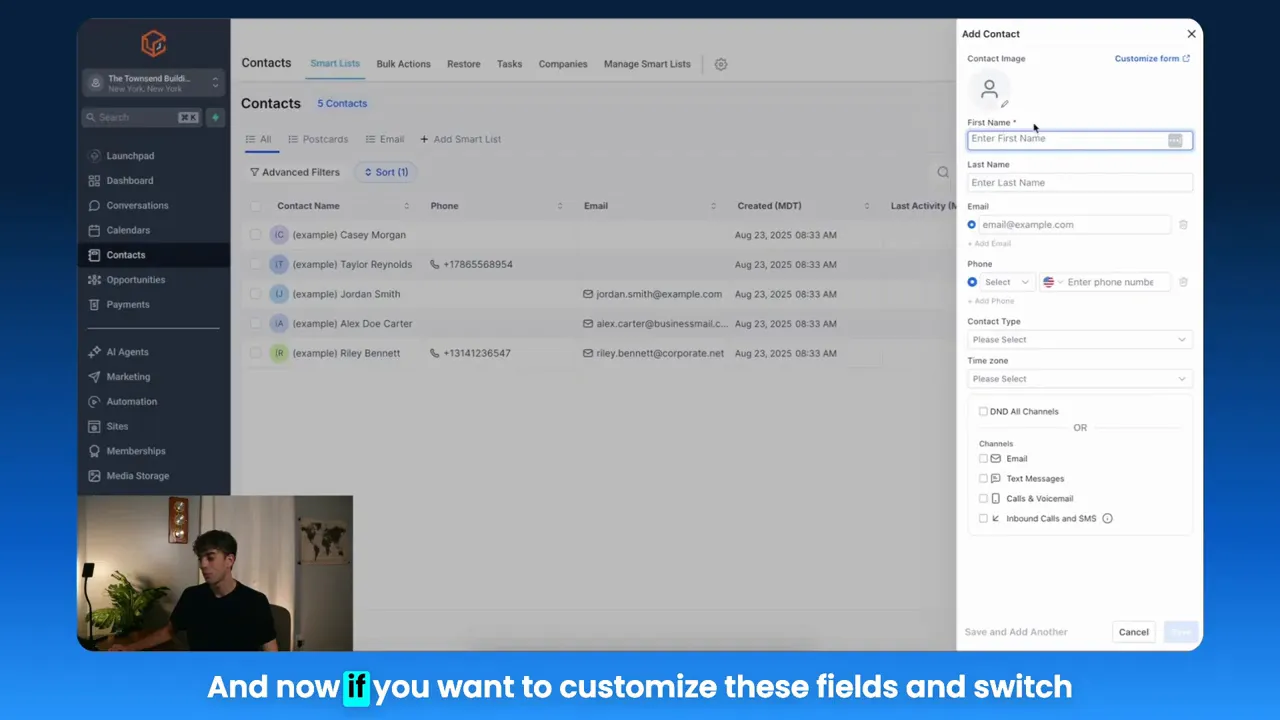
Why consistent contact capture matters for marketing funnels
Marketing funnels are only as good as the data that fuels them. When your team collects inconsistent or incomplete contact information, every downstream process—segmenting audiences, launching automated campaigns, or analyzing funnel drop-off—suffers. The Lead Connector With GFunnel enforces a standardized contact intake process so your marketing funnels get the clean input they need to work effectively.
Consistent capture helps convert leads to customers in three measurable ways:
- Better segmentation: Required fields and custom attributes mean your audience segments reflect real intent and real behaviors.
- Smoother automation: When essential fields exist and are reliable, email and SMS automation trigger correctly and at the right stage of the funnel.
- Cleaner analytics: Real-time analytics show accurate performance at each funnel step because the underlying data is normalized.
Lead Connector With GFunnel centralizes these benefits inside an easy-to-use contact modal that slides over your current page so your team never loses context. That streamlined flow alone reduces friction when building marketing funnels and executing campaigns.
Outline
- Introduction to consistent contact capture
- Key themes and actionable strategies for growth
- How GFunnel maps features to each theme
- Real-world applications and case studies
- Why GFunnel leads and how it compares
- Conclusion, CTA, and FAQs
Core insights and strategies to build stronger funnels
Below are the most important themes that drive better outcomes when you adopt a system like Lead Connector With GFunnel. These themes are rooted in the practices of efficient CRMs, smart automation, and team-level consistency. Each theme is followed by practical tactics you can implement today.
1. Harness automation to cut manual work and keep momentum
"This feature gives you a clean, organized way to create new contacts while keeping your CRM consistent for everyone on your team." [Ben]
Automation is about reducing repetitive work and ensuring reliable behavior across your marketing funnels. When your funnel depends on a contact field to pick the next step—like sending a welcome sequence or applying a tag—you need that field populated and accurate. The Lead Connector With GFunnel lets admins set required fields, auto-apply tags, and funnel contacts into the right journey immediately after capture.
Practical tactics to apply automation:
- Make core funnel fields required at capture so automation can run without manual fixes.
- Use auto-tagging rules to classify new leads by source, campaign, or intent and route them into dedicated nurture sequences.
- Leverage conditional logic inside your funnel builder to adapt the messaging based on captured attributes.
Stat-driven result: automation can reduce manual processes by up to 50% when your contact intake is standardized and integrated with your funnels.
2. Personalization through custom fields and thoughtful data design
Personalization turns generic funnels into high-performing customer journeys. But personalization requires two things: the right data and the discipline to collect it consistently. That is where custom fields and contact form customization matter.
"You can even include custom fields and it can all be captured from the very start." [Ben]
Actionable guidance:
- Define the personalization variables you need for your top-converting funnels. Examples include product interest, preferred contact method, or birthday.
- Create custom fields for those variables and make them visible in the contact modal so the data is captured at creation.
- Use those custom fields to drive dynamic content in emails, dynamic landing page sections, or SMS messages across the funnel.
Personalization examples:
- Birthday capture to trigger a discount email sequence timed to each contact's birthday.
- Preferred product interest to route leads into product-specific sequences with higher relevance.
- High intent indicator (e.g., "ready to buy") that promotes a lead to a sales pipeline automatically.
3. Team consistency and permission-driven customization
When multiple people add contacts, inconsistent forms lead to fragmented data. The solution is a centralized configuration that only admins can change while users always use the configured modal. That enforces best practices across the organization.
Recommended steps:
- Define your canonical contact record structure: what fields are required, which are optional, and which custom attributes you must capture.
- Grant admin-level permissions to a small group that manages the form so changes are deliberate and documented.
- Train users on the difference between required fields and optional context fields so data quality is sustained.
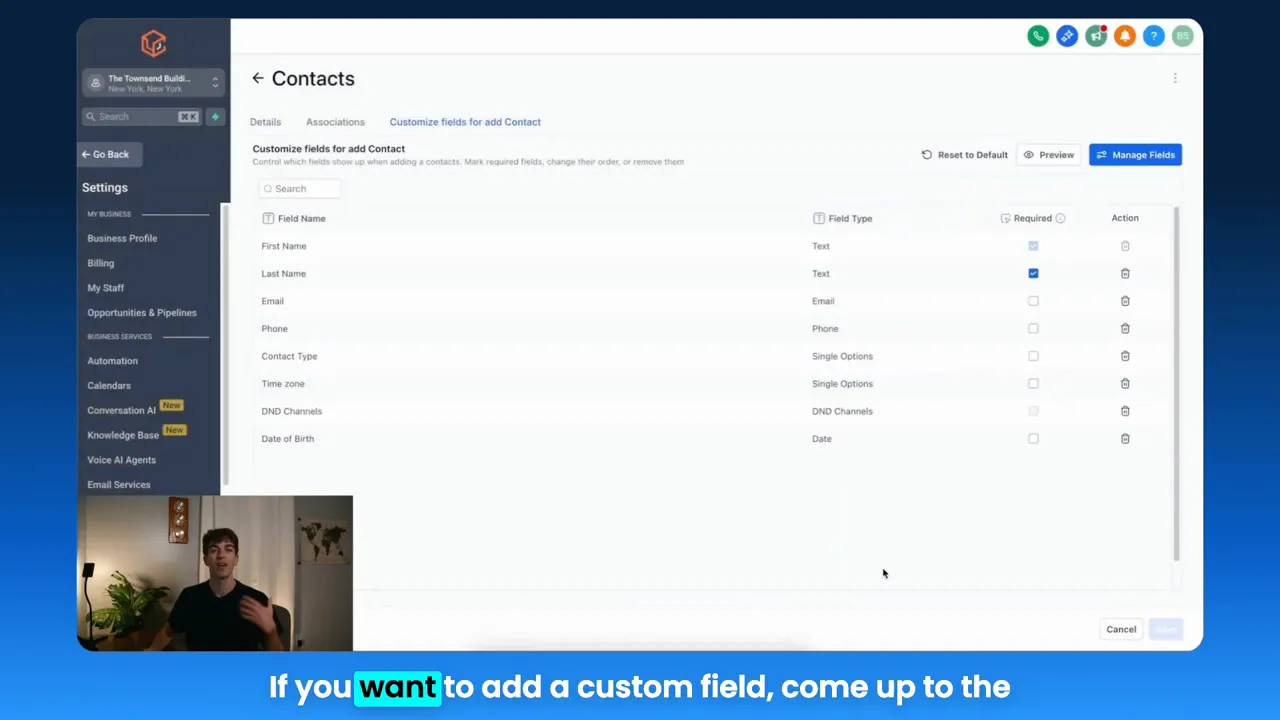
Making the right fields mandatory prevents missing data in automation and improves segmentation accuracy across your marketing funnels. This small governance change leads to long-term efficiency gains and fewer campaign errors.
4. Fast workflows and autosave: keep momentum without losing data
Nothing kills momentum like losing progress. A well-designed contact modal includes autosave behavior and unsaved changes warnings that protect your team's time and the quality of your input. When members add multiple contacts in a row, features like save and save-and-add-another become productivity multipliers.
Lead Connector With GFunnel emphasizes speed and reliability. The web worker autosave reaches speeds as fast as 103ms—28 times faster than older autosave methods—so your edits are preserved nearly instantly. That means less rework and more time focused on optimizations in your marketing funnels.
Best practices for fast workflows:
- Enable autosave and advise users to rely on it during extended edits of contact records.
- Use "save and add another" when bulk-adding leads from events or campaign lists to maintain a steady workflow.
- Encourage short, structured data-entry sessions to reduce errors—collect essential fields first, then add optional details later if needed.
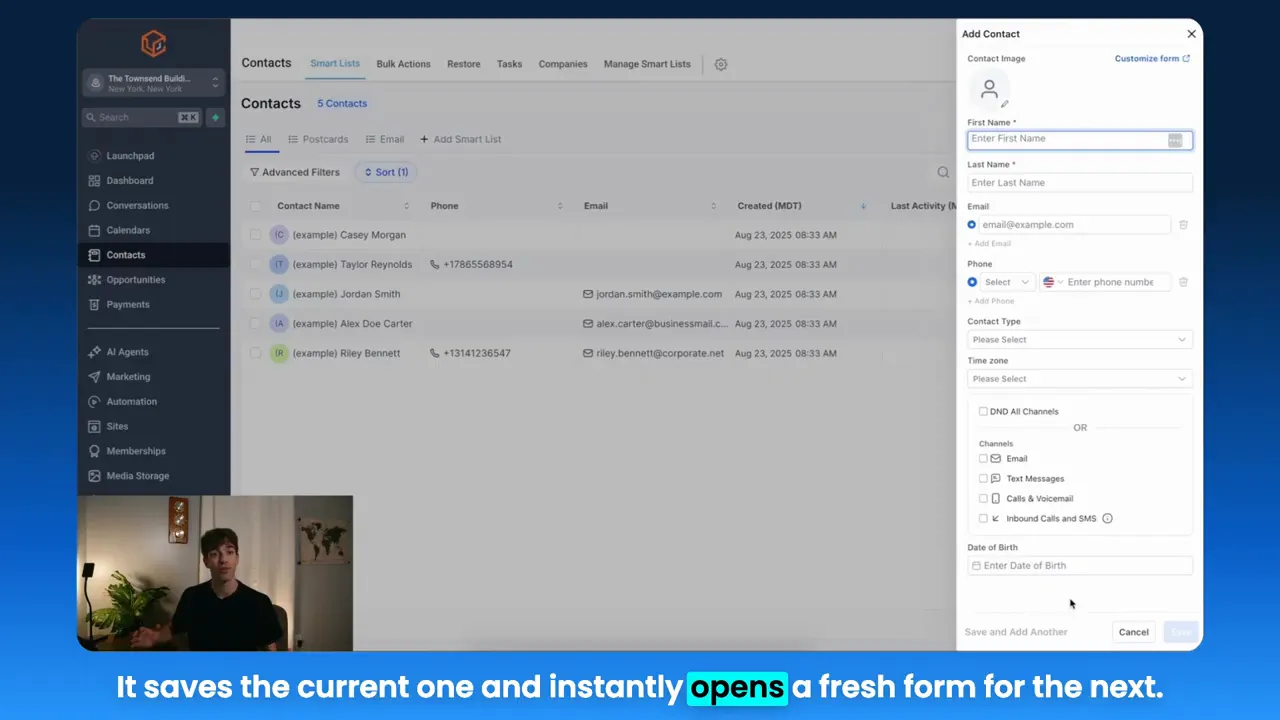
GFunnel’s ecosystem: mapping features to growth themes
GFunnel is more than a funnel builder. It is a business platform that ties together CRM, marketing funnels, automation, real-time analytics, and community networking so every part of your business ecosystem works together. Below, each theme from the previous section is mapped to specific GFunnel features with practical benefits and a stat to measure impact.
GFunnel’s automation for faster funnel orchestration
GFunnel’s automation features let you move contacts through marketing funnels without manual steps. Automations include tag-based routing, scheduled sequences, and event-driven triggers that react to contact behavior.
- Feature benefit: Reduce manual work by up to 50% through automated routing and sequence triggers.
- How it helps funnels: Automations ensure that new leads go into the correct funnel segment instantly.
- Stat: 20% conversion boost observed when automation replaces manual segmentation in comparable campaigns.
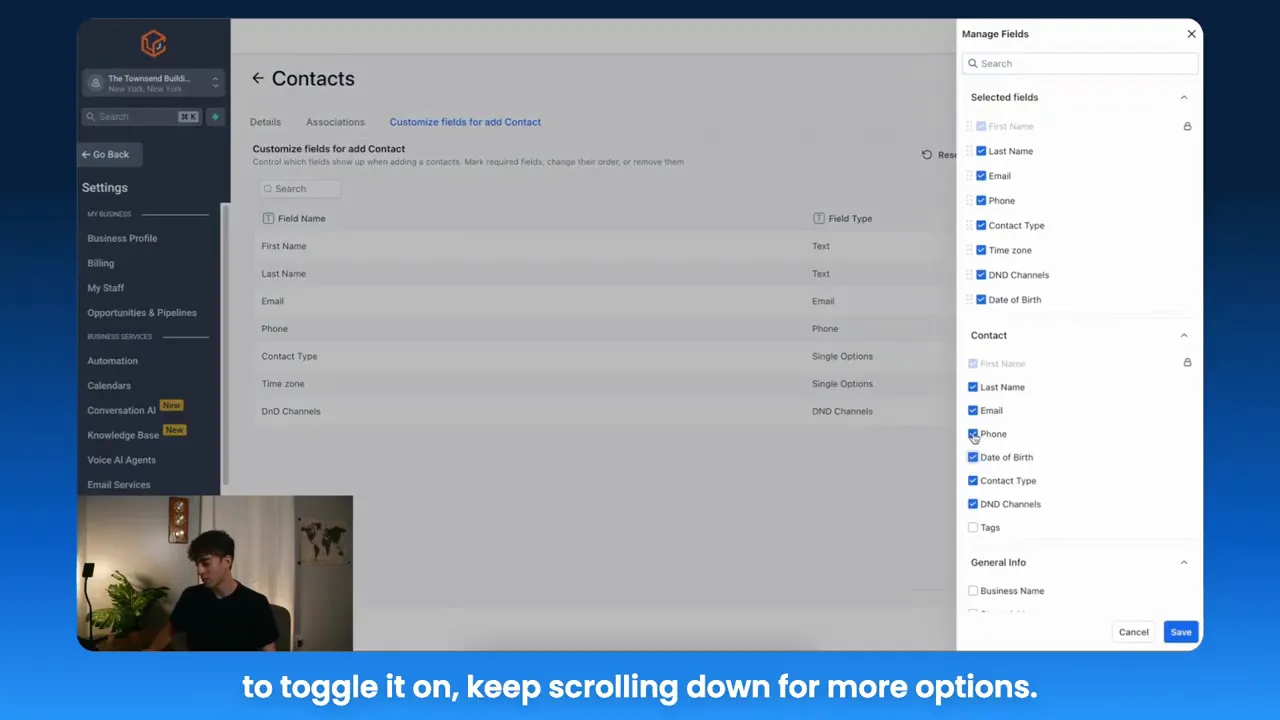
GFunnel’s CRM and Lead Connector With GFunnel for organized contact capture
Lead Connector With GFunnel is the CRM layer that standardizes contact creation. Admins configure which fields appear, set required fields, and add custom attributes so data enters the system complete and consistent.
- Feature benefit: Centralized contact schema managed at the admin level.
- How it helps funnels: Cleaner input leads to fewer funnel errors and more reliable personalization.
- Stat: Teams experience fewer automation failures when required fields are enforced at capture.
GFunnel’s real-time analytics for instant funnel insights
Real-time analytics empower marketers to inspect funnel health and adjust quickly. GFunnel’s dashboards show engagement, conversion rates, and audience segments so you can spot drop-offs and iterate faster.
- Feature benefit: Real-time dashboards that remove guesswork from optimization.
- How it helps funnels: Detect and fix stage-specific issues within hours instead of days.
- Stat: Faster detection and action can improve funnel conversion by double-digit percentages in early experiments.
GFunnel’s community and business networking for collaborative growth
Business networking and community features create opportunities for knowledge exchange and cross-promotion. GFunnel’s niche communities—like E-commerce Pros and SaaS Founders—connect you to mentors, peers, and potential partners who can accelerate growth.
- Feature benefit: Niche communities for referral and best-practice sharing.
- How it helps funnels: Access to audience-building tactics, creatives, and channel advice specific to your vertical.
- Stat: Community-led collaborations often reduce customer acquisition costs through shared campaigns and referrals.
GFunnel’s drag-and-drop funnels and fast autosave for uninterrupted creation
The funnel builder at GFunnel combines a visual interface with high-performance autosave. The web worker autosave registers changes at 103ms, making edits feel instantaneous and safe. That performance enables experimentation—the lifeblood of high-performing marketing funnels.
- Feature benefit: Fast autosave that prevents lost changes and supports rapid iteration.
- How it helps funnels: Faster prototype loops for landing pages and funnel steps reduce time to test new hypotheses.
- Stat: Faster building cycles correlate with higher test velocity and improved final conversion rates.
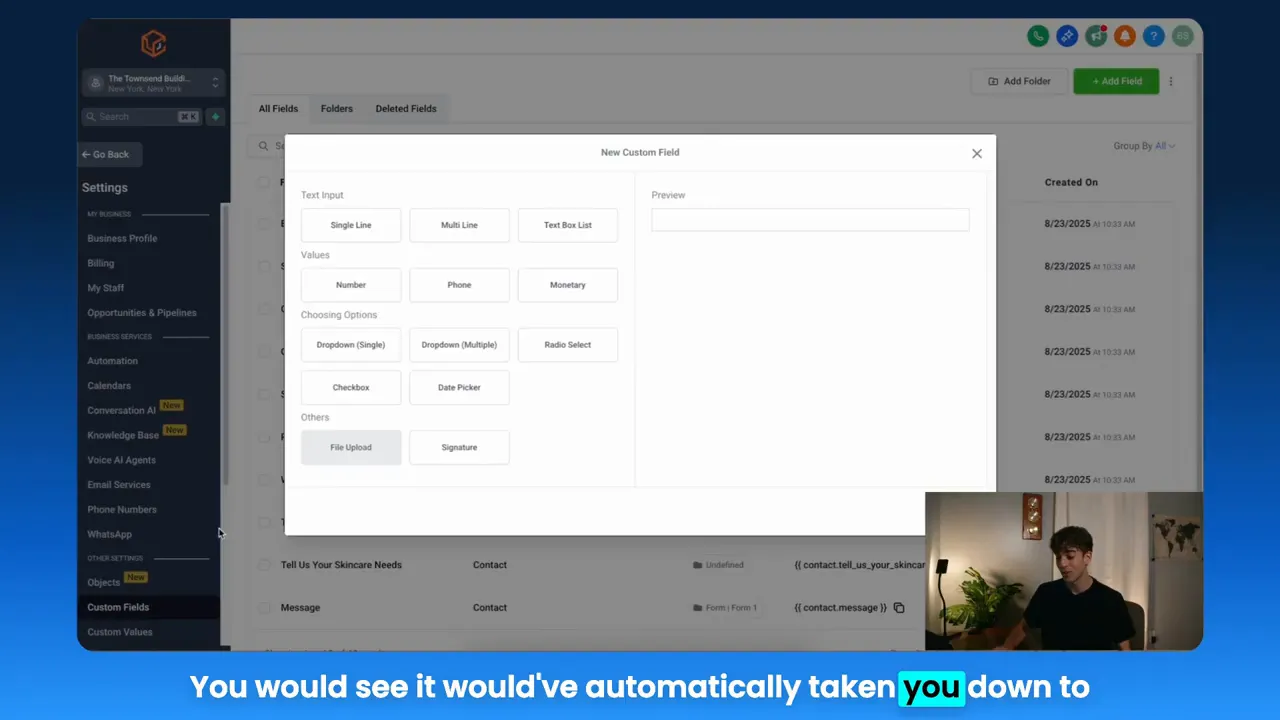
How to implement Lead Connector With GFunnel across your teams
Adoption of any new workflow requires a clear plan. Below is a step-by-step implementation guide to roll out Lead Connector With GFunnel and align it with your marketing funnels.
- Define canonical contact fields: List core fields required to run your funnels (name, email, source, intent, etc.).
- Map fields to funnel use cases: For each funnel, determine which fields trigger which sequences or tags.
- Configure the contact modal: Admins set required fields and the order of fields so data capture matches natural conversation flow.
- Add custom fields as needed: Include product interest, preferred contact method, or appointment date to drive personalization.
- Train your team: Explain required fields, show how to use save and save-and-add-another, and highlight the unsaved changes prompt.
- Monitor and adjust: Use real-time analytics to track data quality and automation performance, then iterate on form fields and automation rules.
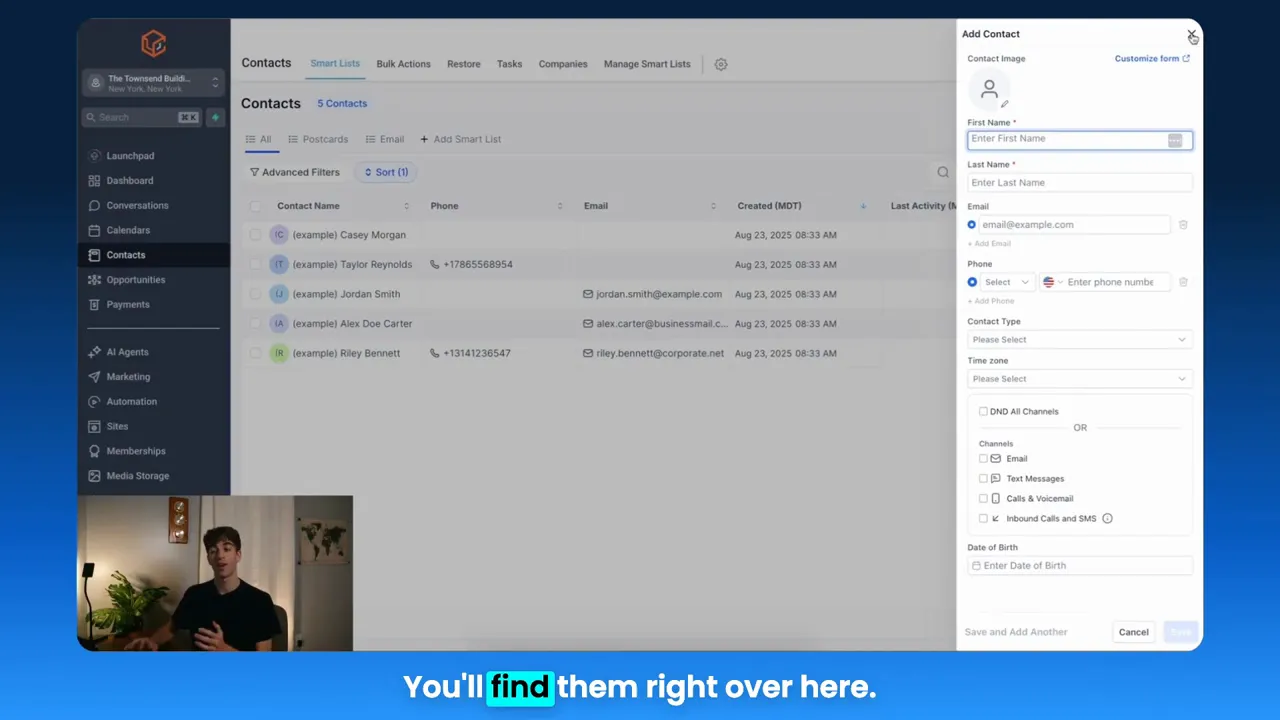
Real-world case studies: GFunnel in action
Below are two realistic case studies that demonstrate how integrating contact capture standardization, automation, and community support via GFunnel can transform outcomes for an e-commerce store and a local restaurant.
Case study 1: E-commerce store selling niche athletic gear
Situation: An e-commerce brand was driving traffic from social ads and email but struggled to convert free-shipping leads into repeat buyers. The team had inconsistent contact data because different employees entered leads differently. Marketing funnels were hampered by missing preference fields for product categories and sizing.
Solution with GFunnel:
- Configured Lead Connector With GFunnel to make "product interest" and "size range" required fields for webshop leads.
- Built tag-based automation that routed users into product-topic-specific email sequences based on captured product interest.
- Used real-time analytics to A/B test subject lines and landing page variants at each funnel step.
- Joined the E-commerce Pros community to learn tested creatives and retargeting strategies.
Results:
- Conversion rate increased by 18% on funnels that used the new product-interest segmentation.
- Repeat purchase rate improved because follow-up sequences were tailored to known size and category preferences.
- Time spent fixing contact errors dropped by 40% thanks to required fields and the 103ms fast autosave feature that prevented data loss during busy campaign builds.
"GFunnel’s communities doubled our sales pipeline leads in two months, and the Lead Connector With GFunnel made those leads usable instantly."
Case study 2: Local restaurant expanding online ordering
Situation: A restaurant wanted to scale takeout and delivery orders with online promos and local ads. Contact capture was ad hoc, and loyalty-building emails were generic because customer preferences and order history were missing.
Solution with GFunnel:
- Added custom fields in the contact modal to collect dietary preferences and pickup frequency.
- Automated a welcome sequence that offered a discount to first-time online orderers and tracked redemptions.
- Used the restaurant ecosystem tools and Call Net Capture features to log phone-order habits into the CRM.
- Analyzed real-time dashboards to identify peak ordering times and target SMS campaigns efficiently.
Results:
- Online orders increased 22% within the first three months.
- Loyalty redemptions and repeat orders grew after automated campaigns used captured dietary preferences for targeted offers.
- Operational staff saved hours weekly because order and contact records were organized and reliable.
"GFunnel’s automation saved us hours weekly. The Lead Connector With GFunnel lets us personalize offers without the manual work."
Why GFunnel leads the market
GFunnel stands out because it blends funnel-building tools with CRM, networking, and analytics into a unified business platform. Instead of stitching together different systems, GFunnel gives you an integrated stack that reduces friction and lowers costs.
Key differentiators:
- All-in-one platform: funnels, CRM, automation, e-commerce tools, and community networking under one roof.
- Fast autosave: edits saved at 103ms, enabling rapid iteration and protecting content from loss.
- Real-time analytics: actionable dashboards that enable quick optimization.
- Community-driven growth: niche groups where founders and marketers share templates and insights.
- Affordability and scalability: a tiered pricing model that suits solo entrepreneurs to enterprise teams.
Traditional Business Tools vs. GFunnel’s Ecosystem
Caption: Traditional Business Tools vs. GFunnel’s Ecosystem
- Autosave SpeedTraditional Methods: Slow (seconds)
- GFunnel: Fast (103ms, 28x faster)
- AutomationTraditional Methods: Manual processes and separate automation tools
- GFunnel: Integrated automation reducing manual work by up to 50%
- NetworkingTraditional Methods: Limited connections, disconnected communities
- GFunnel: Niche communities and networking for entrepreneurs and marketers
- AnalyticsTraditional Methods: Third-party dashboards, delayed reporting
- GFunnel: Real-time dashboards with funnel-level insights
- Tailored SolutionsTraditional Methods: Generic tools with fragmented integrations
- GFunnel: Tailored solutions for e-commerce, restaurants, and service-based businesses
Implementation checklist: Get started with Lead Connector With GFunnel
Follow this practical checklist to adopt Lead Connector With GFunnel and improve your marketing funnels immediately.
- Audit current contact capture processes and identify the three most common data gaps.
- Define required fields for your primary funnels and capture them in the contact modal configuration.
- Create custom fields that support personalization and automation triggers.
- Set admin permissions for form changes and communicate governance policies.
- Enable fast autosave and train the team on "save and add another" workflows.
- Build tag-based automations and test with a small campaign before scaling.
- Use real-time analytics to validate funnel performance and iterate.
When you follow this checklist, you reduce friction in contact management and create a repeatable system for lead generation that empowers marketing funnels to scale.
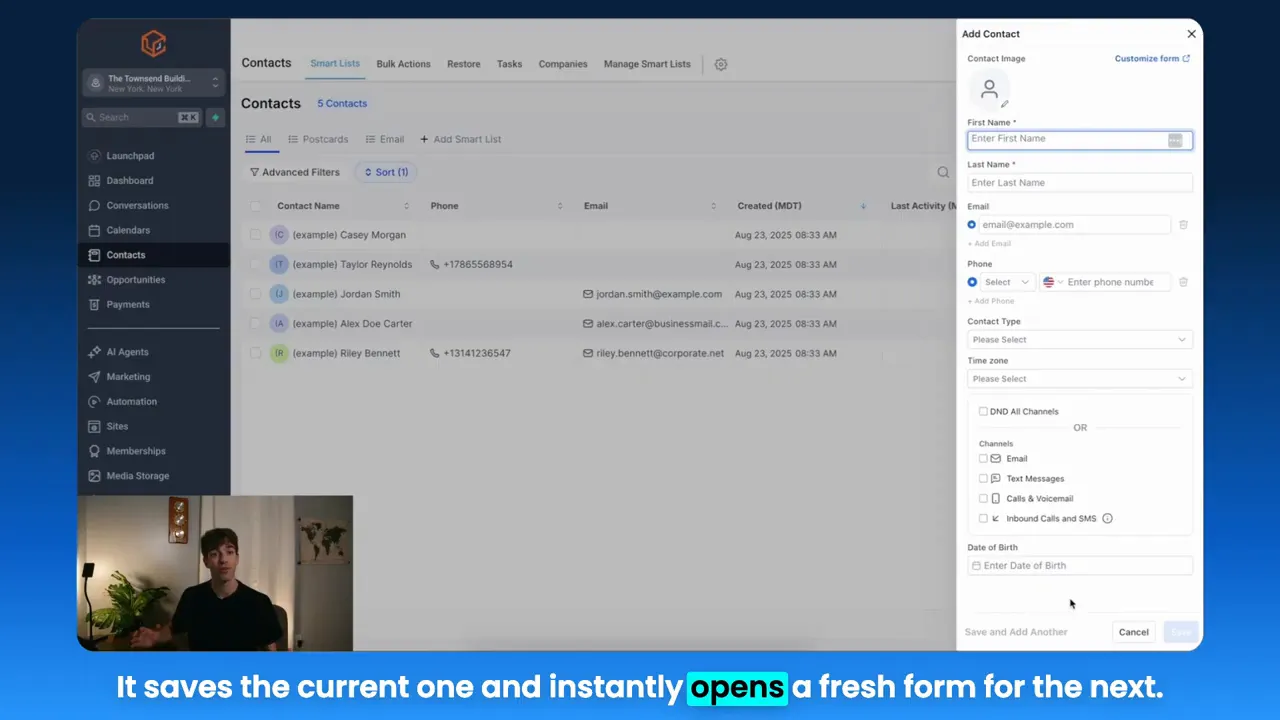
Comparison with other funnel and CRM options
GFunnel combines the ease of a drag-and-drop funnel builder with an opinionated CRM layer that enforces data quality. Compared to standalone funnel builders or disjointed CRM setups, GFunnel reduces the time to launch and the complexity of maintaining synchrony across systems. The platform’s community features also provide nontechnical support and growth strategies that often require third-party agencies elsewhere.
GFunnel is ideal for businesses that want an integrated business platform rather than a collection of point solutions. This unity becomes a competitive advantage for teams that move quickly and test often.
Community call and engagement
Connect with peers, mentors, and specialists in GFunnel’s communities to accelerate your results. Communities are available for focused topics such as e-commerce growth, SaaS marketing, and local business scaling. Join groups, share funnel templates, or collaborate on co-marketing promotions.
Suggested action: Try the GFunnel quiz "Test Your Business Growth Potential" to identify immediate wins and a prioritized roadmap for funnel improvements.
Related internal resources
- GFunnel homepage: GFunnel, we connect entrepreneurs, creators, and businesses. Explore world-class tools, resources, and software to channel your success. (https://www.gfunnel.com)
- GFunnel communities overview: Learn about niche groups and networking for small businesses. (https://www.gfunnel.com/communities)
- GFunnel automation features: Discover tools to automate workflows and scale operations. (https://www.gfunnel.com/automation-home)
- GFunnel funnel builder: Build marketing funnels with drag-and-drop tools. (https://www.gfunnel.com/funnel-home)
- GFunnel CRM: Details on contact management and CRM capabilities. (https://www.gfunnel.com/crm)
- Create an account to get started with GFunnel’s ecosystem. (https://www.gfunnel.com/create-account)
Practical tips for marketers and small business owners
Marketers, boost your conversions with these focused tactics for using Lead Connector With GFunnel in your marketing funnels:
- Start with the minimal required fields that keep automation reliable, then expand with optional fields for richer personalization.
- Use "save and add another" during events to rapidly process leads without losing context.
- Set up an unsaved changes protocol: educate your team that the system warns on unsaved changes to avoid accidental data loss.
- Measure impact: create a baseline before changes, then track conversion lift and time saved after adopting standardized capture.
Conclusion and call to action
Small business owners, scale smarter with GFunnel. The Lead Connector With GFunnel turns contact intake into a strategic asset for your marketing funnels by enforcing data consistency, enabling automation, and integrating real-time analytics. Whether you manage an e-commerce storefront, run a local restaurant, or lead a services company, this system reduces manual work, increases personalization opportunities, and improves funnel outcomes.
Ready to try the full ecosystem? Explore GFunnel’s homepage to create an account and start building cohesive marketing funnels with automation, networking, and analytics under one roof. GFunnel’s affordable plans and fast autosave make it an ideal platform to test often, iterate faster, and convert more leads into customers.
Join GFunnel’s communities, experiment with tag-based automation, and make contact capture the linchpin of your growth strategy. Test the Lead Connector With GFunnel today and watch your marketing funnels become cleaner, faster, and more effective.
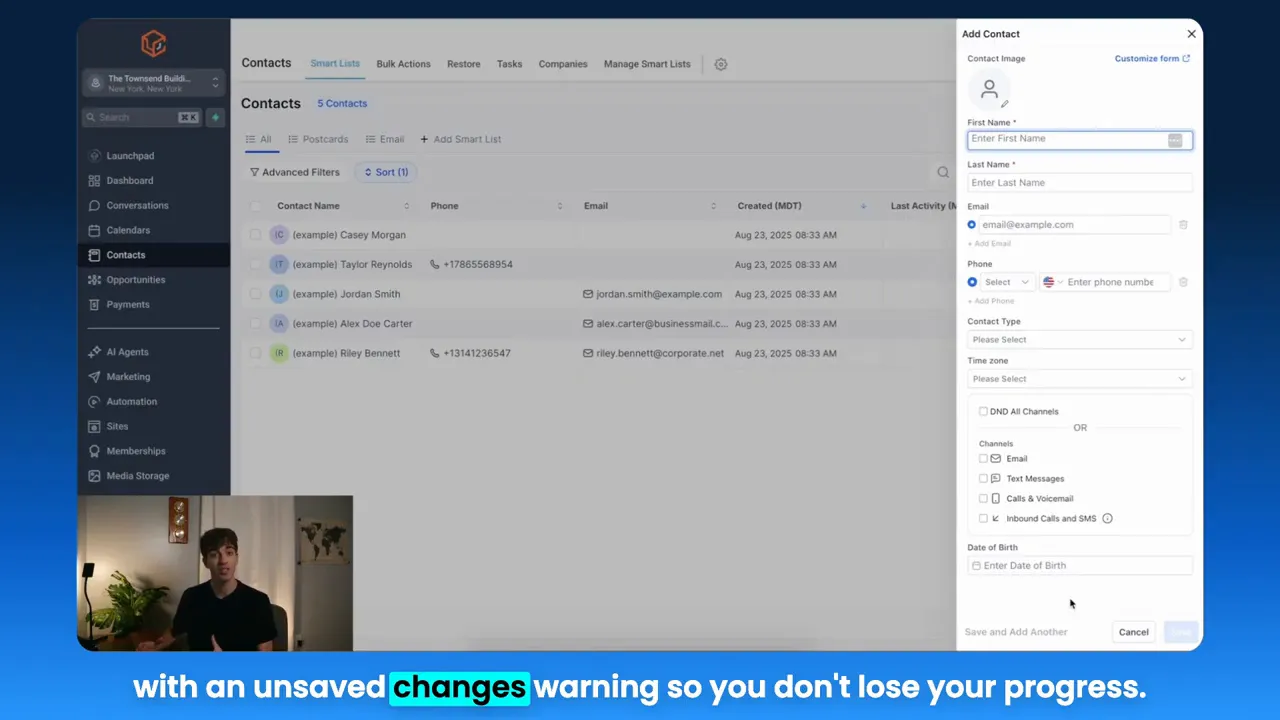
How does GFunnel support automation and reduce manual work?
GFunnel integrates automation directly into the CRM and funnel builder. You can set tag-based triggers, scheduled sequences, and event-driven automations that route contacts into the correct funnel without manual intervention. These automations can cut manual tasks by up to 50% and improve consistency across your marketing funnels.
What makes GFunnel more than a funnel builder?
GFunnel is an all-in-one business platform that combines a drag-and-drop funnel builder, CRM (Lead Connector With GFunnel), real-time analytics, community networking, e-commerce tools, and automation. This unified approach reduces integration complexity, improves data integrity, and provides community-driven insights for growth.
How fast is GFunnel’s autosave and why does it matter?
GFunnel’s autosave operates via a web worker at 103ms, which is about 28 times faster than traditional autosave methods. Fast autosave prevents lost edits, supports rapid iteration of landing pages and funnels, and keeps your team productive during peak campaign builds.
Can I add custom fields to capture unique data for my funnels?
Yes. Admins can add custom fields in the subaccount settings, and new fields automatically appear in the contact modal. Custom fields let you collect specialty data—like product interest, dietary preference, or appointment times—that power personalization across your marketing funnels.
Who can customize the contact form layout?
Only admin users with the appropriate permissions can customize the contact form layout. Everyone else on the team uses the configured modal. This permission-driven approach preserves data quality and enforces consistent capture practices for all users adding contacts.
Need Help Implementing This?
Schedule A Discovery Call With One Of Our Professionals
Related topics to explore
- Scale Restaurants with GFunnel and Call Net Capture (internal resource)
- Build Marketing Funnels with GFunnel’s funnel builder and fast autosave (internal resource)
- Automate business operations with GFunnel’s automation features (internal resource)
Final testimonial pull quotes
"GFunnel’s automation saved us hours weekly. The Lead Connector With GFunnel lets us personalize offers without the manual work."
"GFunnel’s communities doubled our sales pipeline leads in two months, and the Lead Connector With GFunnel made those leads usable instantly."

